IF YOU WEAR GLASSES PLEASE REMOVE THEM FOR YOUR PHOTOS. You can not have a hat, piercings or tattoos visible in any photo. Please remove any piercings and/or cover any tattoos. If it was not seen in the movie it should not been seen in your photos.
1.) Take pictures of your costume(while wearing it), head to toe, front, back, left and right sides, waist up and waist up with your bucket off. Take the photos against a plain wall or backdrop if possible, this way we can see the costume. Take some action shots of you in your costume, these will be used as your profile photo on the 501st Legion website.
See below for examples.







2.) Email the photos to StarkillerGarrison.GML@gmail.com
- Please include your full name and the best way to contact you other than email.
- Provide a link to the CRL upon which you are basing your costume.
3.) If you are in our academy, send a PM on our forums or Facebook to the GMLs letting them know that you have submitted photos for review. Sometimes emails can end up in the spam folder.
4.) Please be patient; approvals can take some time depending on your costume. It may take over two weeks to gain approval.
The GMLs will review your costume and make sure it fulfills all minimum requirements (the black text) listed in the Costume Reference Library (CRL) for the submitted costume. If you are, you will be notified of your approved status. If you do not meet the requirements, you will be notified of any changes that need to be addressed.
If you have any question please email them to StarkillerGarrison.GML@gmail.com.